Shape your sound precisely and without compromise
Samplitude is the DAW for audio professionals with the highest quality standards from recording to mastering. It combines the Hybrid Audio Engine for absolute sound neutrality with an object-based workflow and innovative editing features for recording , mixing, and mastering engineers.
Exclusive to Samplitude Suite: Dolby Atmos, ADM integration, and premium plugins from CrumplePop, 3D Reverb, Acon Digital Acoustica 7, and SOUND FORGE Pro 17.
Your complete audio package from recording to mastering

Object-Based Editing
Edit even the smallest sections of large projects efficiently and precisely. Control plugins, sends, and automation directly in the Object Editor for each individual clip.
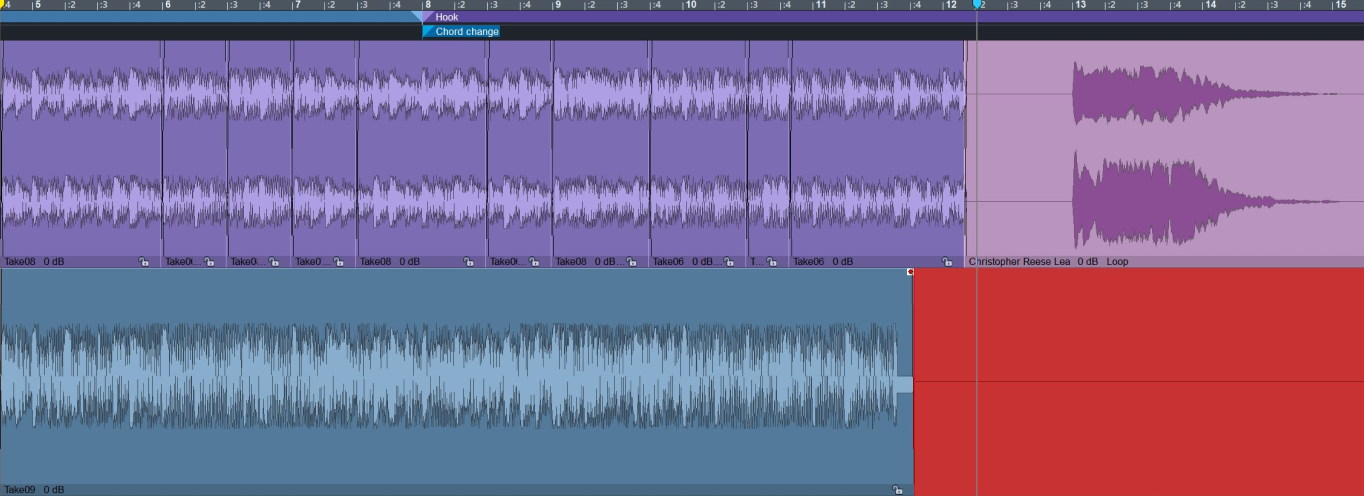
Flexible Recording
Create the highest quality recordings on up to 999 tracks with maximum stability. Combine your best takes clearly and effortlessly into the perfect version.

MIDI and Plugin Support
Seamlessly integrate a huge selection of plugins into your production process. Comprehensive MIDI functionality also offers full control, precision, and flexibility when composing.
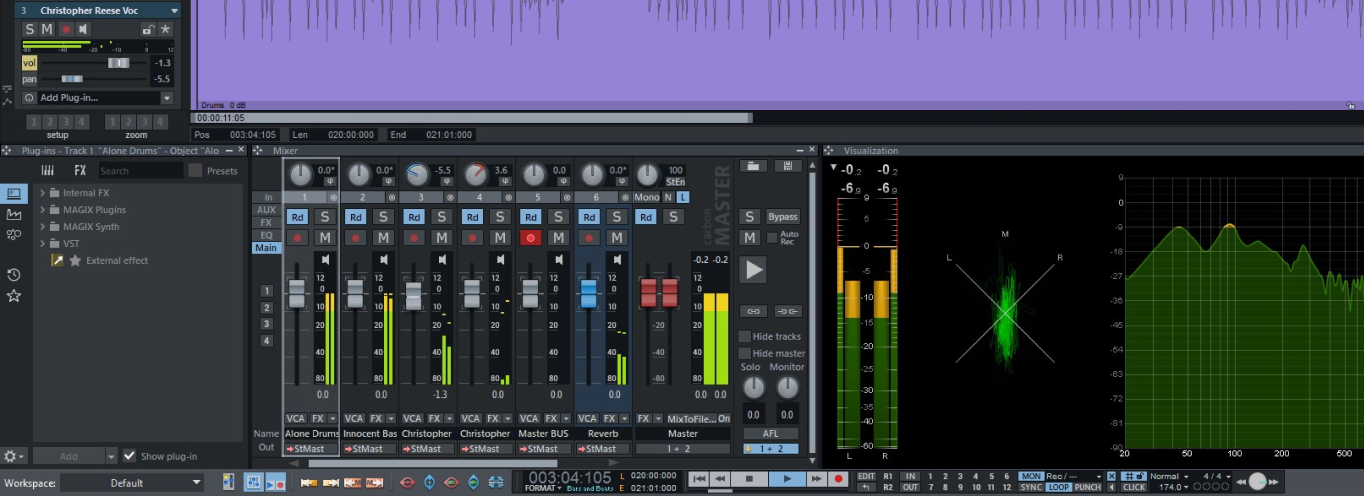
Customizable Workspaces
Customize your workspace to your exact needs. Move, dock, and save windows to fit your workflow.

Virtual Instruments and Loops
Compose your own melodies with versatile virtual instruments. Import your own VSTI plugins to take advantage of the full range of the plugin market.

Mixing and Mastering Tools
Mixing and mastering tools Equalizers, compressors, limiters and more – optimize your mix with precise tools and bring your productions to a professional sound level.

Unparalleled sound, absolute audio neutrality
The Hybrid Audio Engine delivers uncompromising audio quality thanks to its unique latency management. Short response times when calculating track effects enable live monitoring with minimal latency.
The integrated High Latency Engine ensures more effective system utilization and enables the integration of computationally intensive object, AUX, and surround functions.
Exclusively in Samplitude Suite
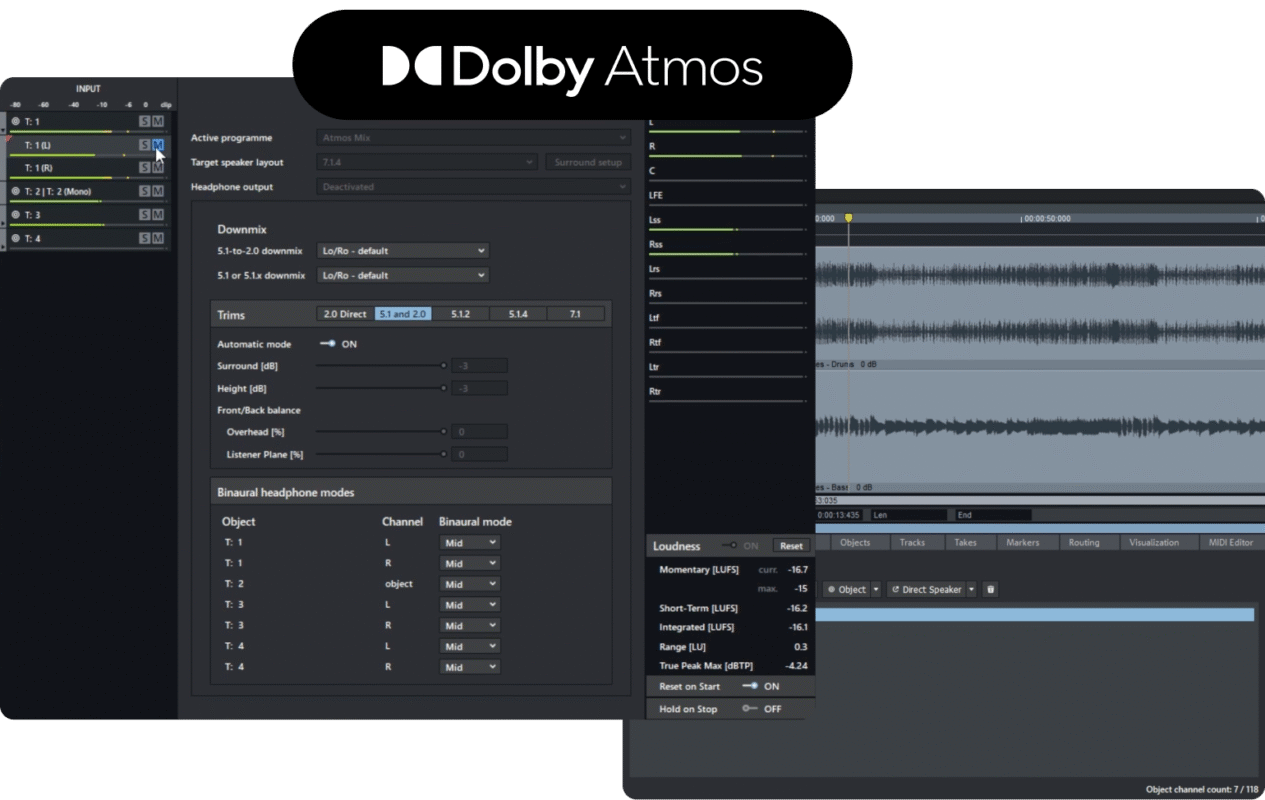
Dolby Atmos
ADM Editor
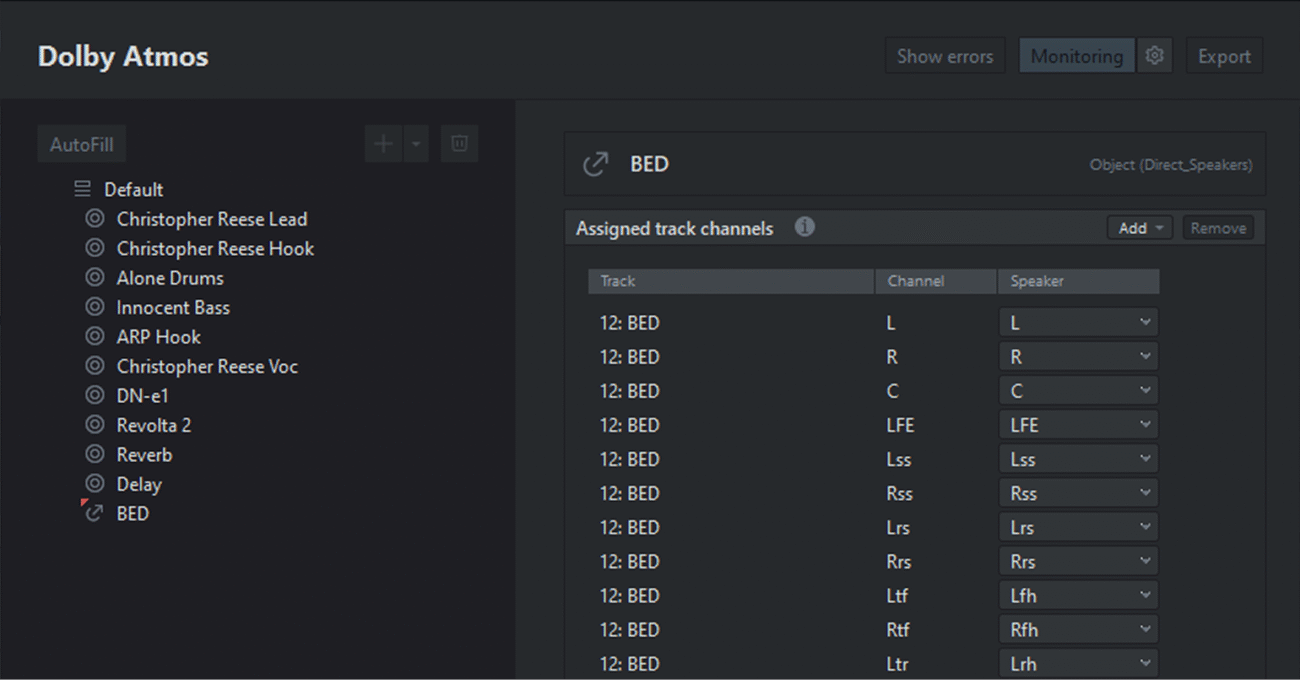

Artists about Samplitude
“I use Samplitude for all my tracking and mixing, and most of the writing too! I love its object-based processing and the cut features with automatic fades. I do a lot of cutting and slicing when I’m writing and recording. Samplitude allows me to be really creative with cutting something up and editing each slice separately. I also use it to check looping points and edit my masters.
Jack Steadman
Vocals, Piano and Guitar | Bombay Bicycle Club
System requirements
Windows
OS Requirements
- Windows 10/11 64-bit (32-bit isn’t supported)
Processor (CPU)
- Intel Core i/ultra – series, AMD Ryzen
System Memory (RAM)
- 8GB minimum (16GB recommended)
Disk
- 2.7GB minimum, 13GB with instruments and sounds
Supported Audio Import
- WAV, Broadcast WAV, AAC, MPEG, MP3, OGG Vorbis, AIFF, FLAC, SD2, MUS, DDP
Supported Audio Export
- WAV, Broadcast WAV, AAC, MP3, OGG Vorbis, AIFF, FLAC

Supported Video Import
- DV-AVI, MPEG-1, MPEG-2, MPEG-4, H.264, HDV HD1, HDV HD2, MXV, DVCPRO, AVC-Intra, WMV(HD)
Supported Video Export
- DV-AVI, MPEG-1, MPEG-2, HDV HD1, HDV HD2, MXV
Other Formats Import
- JPEG, BMP, MIDI Standard Format (MID, GM, GS, XG)
Other Formats Export
- MID, AAF/OMF, EDL
